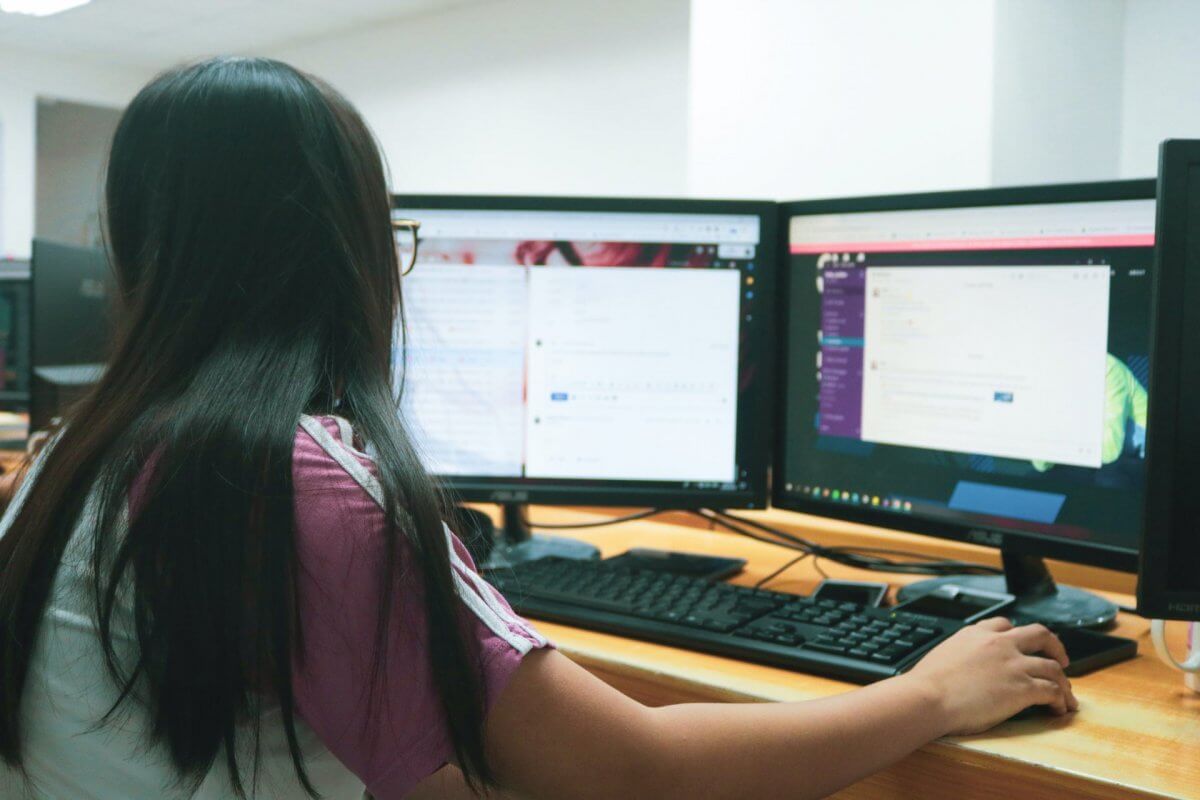Looking to record the screen of your windows device? Here we are! In this post we will review some very good options.
Contents
Game Bar
Windows 10 has already a pre-installed game bar that enables you to capture game clips or shots of your screen. Nevertheless, this bar can be used to record apps but not full screen.
In this post, we explain how to record your Windows screen with Xbox Game Bar.
OBS Studio
OBS is an open source program that allows to record your screen and make live streaming, being available for Windows.
This software is perfect for recording all your activity on the screen and then saving the raw video on the computer.
Camtasia
Available for both Windows and Mac, Camtasia is a simple tool to take videos directly from your screen.
In addition, it includes a very simple editor to add effects to your video and add-ons that will allow you to share your video directly to platforms like YouTube and Vimeo.
Bandicam
Bandicam is a screen recorder software for Windows that can capture anything on your screen, delivering a HD video.
This screen recorder will deliver a high compressed screen capture with very high quality. Among their cool features, it includes the possibility of including effects as mouse effects or being able to schedule your recordings.
Ice Cream Screen recorder
Ice Cream is a really intuitive and free screen recording software, available for Windows, enabling the user to record any area of your screen or take a screenshot.
This software is perfect for recording all your activity on the screen and then saving it on the computer.
Screencast-O-Matic
Screencast-O-Matic is screen capture tool that enables the user to create and edit the videos taken directly from your screen, including additional tools to share your ideas right away. In its premium plans, you can use stock media to enrich your videos and make them even more valuable.
Flashback Express
Make your next great video right from your screen with Flashback Express, which includes a great editing experience that allows to include special effects, add sound or trim the video in short clips with no limits and no watermarks!
Additionally, it includes a feature that we really love, being able to add webcam footage to the screen recording.
Conclusion
In this post, we’ve shown you screen recorders available for Windows, this are the options to consider: Windows Game Bar, OBS, Camtasia, Bandicam, Ice Cream, Screencast-O-Matic and Flashback Express.
If you were considering different alternatives, we believe we’ve given you some great ideas!